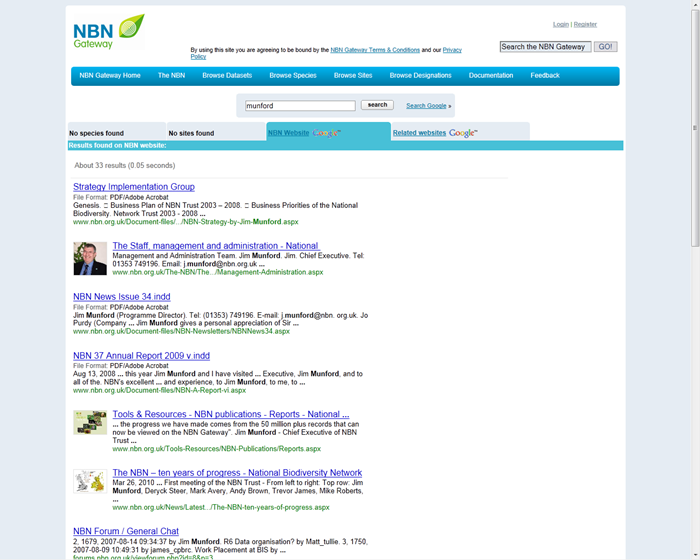The search box appears on the top right of every page on the NBN and NBN Gateway websites. If you enter a species' name then it will return information that is held on the NBN Gateway, but you can also search the whole NBN website too. Simply type any word or phrase into the search box, Google will then search the whole site and deliver the relevant results. Rather than appearing under the “Species” tab, the results appear under the “NBN website Google” tab. This can be a really handy way of finding specific information or news articles.
In the example below, on entering the search term “munford” you can see that no results are returned under the “Species” tab, but if you scroll down you can see that a number of results appear under the “NBN website Google” tab.
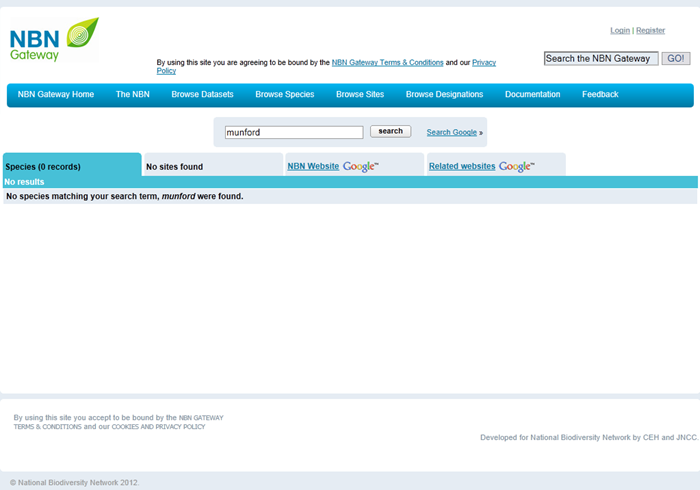
However, below you can see that there are a whole series of relevant search returns under the “NBN website Google” tab