The NBN Strategy 2015 – 2020 sets out the UK’s commitment to sharing biological data freely and openly for use to inform education and research.
In order to facilitate data partners to clearly indicate their commitment towards open data the NBN Gateway has been developed to allow datasets to be assigned a creative commons, or Open Government License.
Until now, data publishers on the NBN Gateway have been asked to describe the licence conditions attached to their datasets as free-text entries when completing their metadata. This has resulted in a variety of non-standard licensing descriptions that are hard for users to interpret, and virtually impossible to apply responsibly when users download large volumes of data from multiple datasets through the NBN Gateway.
Between September and early Nov 2015, 54 datasets have been assigned a license on the NBN Gateway (see graph below)
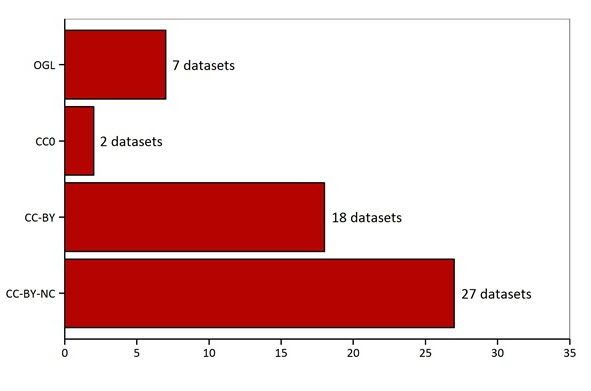
The NBN Secretariat would like to thank all those organisations who are actively working towards open data, and increased clarity around the use of their data.
How do I assign a data license?
There is no obligation to assign a data license to your datasets. If you wish to make any of your datasets available under one of the above four licensing options then follow the process described below:
1. Log into the NBN Gateway
2. Select ‘Edit Metadata’ from your dataset management page.
3. Select from the dropdown of the license options at the bottom of the metadata page
4. Confirm this change by selecting ‘update’
You can read more about data licensing on the NBN Gateway in the article from September 2015
